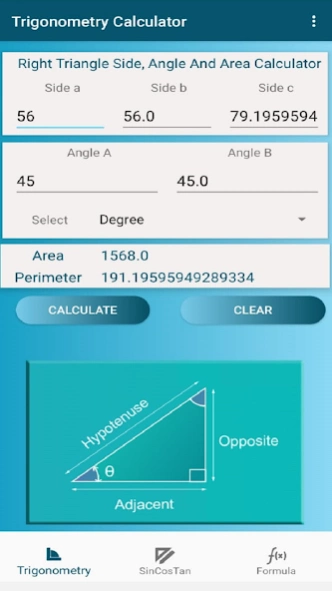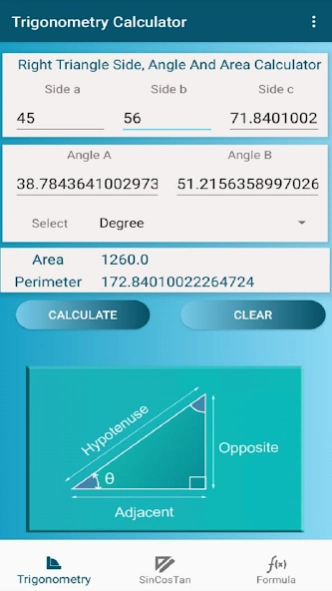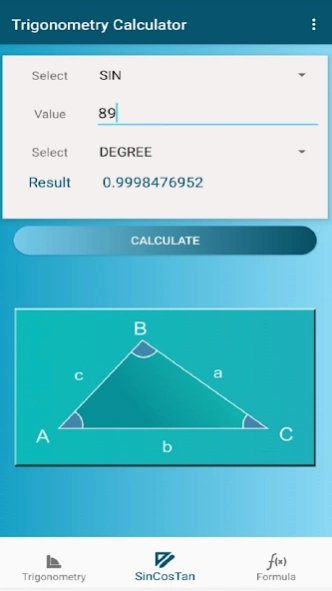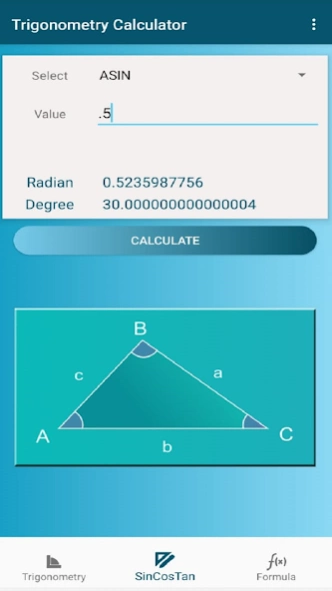Trigonometry Calculator and Si 1.7
Free Version
Publisher Description
Trigonometry Calculator and Si - Trigonometry Calculator helps to find Area, Perimeter, Side, Angle, Formulas.
Trigonometry Calculator and Sin Cos Tan Calculator
helps you to find the value of side, angle, and area of the Right Angled Triangle.
Major Components of Trigonometry SIN COS TAN Triangle Area Calculator are:
- Right Triangle Side, Area, Perimeter, and Angle (In Degree and Radian).
- SIN, COS, TAN, COT, COSEC, SEC, ASIN, ACOS, ATAN Calculator
- All the Formulas and Law of Trigonometry
Formulas Include:
- Basic Trigonometry Formulas
- The Law of Sines
- The Law of Cosines
- Complementary Angle
- Trigonometric Ratios Of Complementary Angles
- Complex Relations
- Even Odd Formula
- First Quadrant
- Second Quadrant
-Third Quadrant
- Fourth Quadrant
- Half Angle Formula
- Half Angle Identities
- Inverse Trigonometric Formula
- Inverse Trigonometric Function
- Negative Angle Identities
- Trigonometric Periodic Identities
- Product-to-Sum
- Sum-to-product
- Reciprocal Arguments
- Reciprocal Arguments
- Square Law Formulas
- The Sum and Difference Formulas
- Tangent and Cotangent Identities
- Formulas for Thrice of angle
- Trigonometric Ratios of Complementary Angles
- Tangent and Cotangent Identities
- Values for Trigonometry Ratios
- Values for Trigonometry Functions
Note: This Trigonometry Calculator App is100 % FREE Android App and No Internet Connection Required.
About Trigonometry Calculator and Si
Trigonometry Calculator and Si is a free app for Android published in the System Maintenance list of apps, part of System Utilities.
The company that develops Trigonometry Calculator and Si is Trickuweb. The latest version released by its developer is 1.7.
To install Trigonometry Calculator and Si on your Android device, just click the green Continue To App button above to start the installation process. The app is listed on our website since 2021-03-11 and was downloaded 4 times. We have already checked if the download link is safe, however for your own protection we recommend that you scan the downloaded app with your antivirus. Your antivirus may detect the Trigonometry Calculator and Si as malware as malware if the download link to com.trickuweb.trigonometry is broken.
How to install Trigonometry Calculator and Si on your Android device:
- Click on the Continue To App button on our website. This will redirect you to Google Play.
- Once the Trigonometry Calculator and Si is shown in the Google Play listing of your Android device, you can start its download and installation. Tap on the Install button located below the search bar and to the right of the app icon.
- A pop-up window with the permissions required by Trigonometry Calculator and Si will be shown. Click on Accept to continue the process.
- Trigonometry Calculator and Si will be downloaded onto your device, displaying a progress. Once the download completes, the installation will start and you'll get a notification after the installation is finished.